Firex i4618AC Smoke Alarm: A Comprehensive Guide
This guide provides detailed instructions for the Firex i4618AC series, covering installation, operation, maintenance, and service details, as found in the user manual.
The Firex i4618AC is an AC/DC powered, ionization smoke alarm designed to provide early warning of fires; Operating on a standard 120V power source, it also includes a 9V battery backup for continued operation during power outages. This single-station alarm is a crucial component of any home safety plan, offering reliable detection through its ionization sensing technology.
This alarm is part of a series – including i4718AC and i5000AC – and a comprehensive user guide is available. Proper installation and regular maintenance, as detailed in the manual, are essential for optimal performance. Remember, do not attempt self-repair; refer to the service instructions provided.
Understanding Ionization Sensing Technology
The Firex i4618AC utilizes ionization sensing technology, a common method for detecting fast-flaming fires. Inside the alarm, a small amount of radioactive material maintains an electrically charged air space. When smoke particles enter this chamber, they disrupt the ionization process, reducing the current flow.
This reduction triggers the alarm. Ionization alarms are generally more responsive to smaller smoke particles produced by rapidly growing fires. However, it’s important to understand the limitations, as detailed in the manual. Regular testing and maintenance, as outlined in the service guidelines, ensure optimal functionality of this sensing technology.

Installation Procedures
Proper installation, following the manual’s guidelines, is crucial for the i4618AC’s effectiveness, encompassing wiring, AC power connection, and battery backup setup.
Wiring Requirements and Safety Precautions
Before beginning installation, ensure the power is OFF at the circuit breaker or fuse box to prevent electrical shock. The Firex i4618AC requires a 120V AC power source.
Crucially, leave the red wire insulating cap in place during installation to prevent accidental contact with metal parts or the electrical box, as detailed in the manual.
When interconnecting multiple alarms, all units must be powered by the same circuit. Carefully follow the wiring diagrams provided in the manual for interconnected systems.
Always adhere to local electrical codes and regulations during installation. Improper wiring can create a fire hazard or compromise the alarm’s functionality. Do not attempt repairs yourself; refer to the service section.
Connecting to AC Power
The Firex i4618AC is designed for direct connection to a 120V AC power supply. After ensuring the power is switched OFF at the breaker, carefully connect the alarm’s wires to the corresponding wires in the electrical box – typically black to black (hot), white to white (neutral), and green or bare copper to ground.
Remember to securely fasten the alarm to the mounting bracket before connecting the wires. Ensure all connections are tight and that no bare wire is exposed.
Once wired, restore power at the breaker. The alarm should power on, indicated by a light or sound, confirming a successful AC connection. Refer to the manual for specific LED indicator meanings.
Battery Backup Installation
The Firex i4618AC utilizes a 9V battery as a backup power source, ensuring continued operation during power outages. Locate the battery compartment, typically on the back or side of the alarm. Install a fresh 9V battery, matching the polarity (+ and -) indicated inside the compartment.
Proper battery installation is crucial for reliable performance. The alarm may chirp intermittently to signal a low battery condition, even when connected to AC power. Regularly test the battery backup by briefly disconnecting the AC power to confirm functionality.
Refer to the manual for recommended battery types and replacement guidelines.
Interconnecting Multiple Alarms
The Firex i4618AC allows for interconnection with other compatible Firex alarms, creating a network where all units activate upon detecting smoke. This provides enhanced protection by alerting occupants throughout the home. Interconnection requires running a three-strand wire (typically 18-gauge) between each alarm location.
Ensure all alarms are powered off before initiating the interconnection process. Connect the wires according to the wiring diagram in the user manual, paying close attention to polarity. When interconnected, all units must be powered – either by AC or battery.
Testing is vital after interconnection to verify proper communication between all alarms.

Operational Features
The i4618AC utilizes ionization sensing, features a loud alarm sound, and provides clear LED indicators for status, as detailed in the manual.
Alarm Sound and LED Indicators
The Firex i4618AC emits a loud, distinctive alarm sound designed to alert occupants to potential fire hazards effectively. This alarm isn’t just auditory; it also incorporates LED indicators to provide visual cues regarding the alarm’s operational status.
A flashing LED typically signifies normal operation, indicating the smoke alarm is powered and actively monitoring the surrounding environment. However, a different flashing pattern, or a solid LED light, signals an alarm condition – the detection of smoke.
Understanding these visual signals, as outlined in the manual, is crucial for quickly assessing the situation and responding appropriately. The alarm’s design prioritizes clear communication, ensuring occupants are promptly and reliably informed of potential danger.
Testing the Smoke Alarm
Regular testing of your Firex i4618AC smoke alarm is paramount to ensuring its functionality and your safety. The manual strongly recommends testing the alarm at least monthly. To initiate a test, press and hold the test button located on the alarm’s housing.
Upon activation, the alarm will emit a loud, piercing sound, simulating a fire event. This confirms the electronic circuitry, horn, and battery backup (if present) are operating correctly. If the alarm fails to sound during testing, investigate immediately.
Address any issues, such as a dead battery or wiring problems, to restore full protection. Consistent testing provides peace of mind and verifies the alarm’s readiness in an emergency.
Hush/Silence Button Functionality
The Firex i4618AC smoke alarm features a “Hush” or “Silence” button designed to temporarily quiet nuisance alarms. This is particularly useful for situations like cooking smoke or steam. Pressing the button will silence the alarm for a predetermined period, typically several minutes.

The manual emphasizes that this feature is not intended for use with actual fire events. It’s a temporary solution for false alarms. After the hush period expires, the alarm will resume normal operation, re-alerting you to any detected smoke.
Ensure the source of the nuisance alarm is addressed before silencing, and always investigate any persistent or recurring alarms.

Maintenance and Troubleshooting
Regular cleaning, battery replacement, and addressing common issues are vital for optimal performance of the Firex i4618AC, as detailed in the manual.
Regular Cleaning Procedures
To maintain the Firex i4618AC’s sensitivity, periodic cleaning is essential. Dust, dirt, or insects can obstruct the sensing chamber, leading to false negatives or nuisance alarms. Clean the alarm at least every six months, or more frequently in dusty environments.
Begin by disconnecting the alarm from the power source – either AC power or removing the battery. Use a soft brush or the brush attachment of a vacuum cleaner to gently remove dust from the alarm’s exterior and the sensing openings. Avoid using water, cleaning solvents, or detergents, as these can damage the sensor.
Never attempt to disassemble the alarm for cleaning. Ensure the alarm is completely dry before restoring power. Consistent cleaning, as outlined in the user manual, ensures reliable operation and extends the lifespan of your smoke detector.
Battery Replacement Guidelines
The Firex i4618AC utilizes a 9V battery as a backup power source. Replace the battery immediately when the alarm chirps, signaling low battery. Use only a fresh, high-quality 9V alkaline battery. Do not use rechargeable batteries, as they may not provide sufficient power.
To replace the battery, disconnect the alarm from AC power if possible. Carefully open the battery compartment, typically located on the back or side of the alarm. Remove the old battery and connect the new one, ensuring correct polarity (+ and -).
Test the alarm after battery replacement to confirm proper operation. Refer to the user manual for specific testing procedures. A new battery should provide at least six months of backup power; however, regular testing is crucial for continued safety.
Troubleshooting Common Issues
If the alarm chirps intermittently, it likely indicates a low battery – replace it immediately. Nuisance alarms can occur due to dust, insects, or steam; clean the alarm regularly as outlined in the maintenance section. If the alarm fails to test correctly, ensure it’s properly connected to AC power and the battery is fresh.
For alarms that don’t respond after battery replacement, double-check the battery polarity. If interconnected alarms aren’t all sounding, verify the wiring connections. Do not attempt self-repair; refer to the service section for assistance.
Consult the complete user manual for a comprehensive list of troubleshooting steps and contact customer support if issues persist.

Safety Information
Understand alarm limitations and prevent nuisance alarms by following the manual’s guidelines for proper installation and maintenance of the i4618AC unit.
Understanding Alarm Limitations
Smoke alarms, including the Firex i4618AC, are not perfect and have limitations. This device may not immediately detect fires caused by slow-burning materials like upholstery or dense smoke.
Ionization sensors, used in this model, are generally more responsive to flaming fires, but may be slower to react to smoldering fires. Proper placement, as detailed in the manual, is crucial for optimal performance.
Environmental factors, such as air currents or obstructions, can affect detection. Regular testing, as outlined in the i4618AC user manual, is essential to ensure functionality. This alarm is a crucial safety device, but it’s not a substitute for careful fire prevention practices.
Preventing Nuisance Alarms
Nuisance alarms can be triggered by various factors. Cooking fumes, steam from showers, or even excessive dust can activate the Firex i4618AC. Proper placement, away from these sources, is key.
Ensure the alarm is regularly cleaned, as dust accumulation can interfere with the sensor. The “Hush/Silence” button, detailed in the manual, provides temporary relief during minor incidents.
Avoid installing the alarm near air vents or highly humid areas. Following the guidelines in the i4618AC user manual regarding optimal placement and maintenance will significantly reduce the likelihood of false alarms, ensuring reliable fire detection.
Proper Disposal of the Unit
When the Firex i4618AC smoke alarm reaches the end of its life, responsible disposal is crucial. Do not simply discard it with household waste. The unit contains electronic components and may require specific handling;
Consult your local waste management authorities for guidelines on electronic waste recycling in your area. Many communities offer designated drop-off locations for electronic devices.
Refer to the i4618AC user manual for any specific disposal instructions provided by the manufacturer. Proper disposal ensures environmental protection and compliance with local regulations, contributing to a sustainable practice.

Service and Warranty Details
Service inquiries and warranty claims for the Firex i4618AC should be directed to customer support, as self-repair is not recommended.
Contacting Customer Support
For assistance with your Firex i4618AC smoke alarm, reaching customer support is crucial for troubleshooting, warranty inquiries, or any operational concerns. While specific contact details aren’t explicitly provided in the snippets, generally, you should consult the complete user manual available online for the most up-to-date information.
Look for a dedicated customer service phone number or email address within the manual. Alternatively, the manufacturer’s website often features a support section with FAQs and contact forms. Be prepared to provide your alarm’s model number (i4618AC) and date of purchase when contacting support to expedite the process. Remember, attempting self-repair voids the warranty.
Warranty Coverage Information
The Firex i4618AC smoke alarm is backed by a manufacturer’s warranty, though specific details regarding duration and coverage aren’t detailed in the provided snippets. Generally, warranties cover defects in materials and workmanship under normal use. It’s vital to retain proof of purchase, such as a receipt, to validate any warranty claim.
Importantly, the warranty typically becomes void if the unit is disassembled, subjected to misuse, or if attempts are made at self-repair. Refer to the complete user manual for precise warranty terms, conditions, and the process for submitting a claim; Contacting customer support is the first step in initiating a warranty request.
Repair Considerations — Do Not Self-Repair
Under no circumstances should you attempt to repair the Firex i4618AC smoke alarm yourself. Doing so will immediately void the warranty and could compromise the alarm’s functionality, potentially endangering your safety. The internal components are complex and require specialized knowledge for proper diagnosis and repair.
Instead, refer to the instructions outlined in the service section of the user manual. Contacting Firex customer support is the recommended course of action for any malfunctions or issues. They can guide you through troubleshooting steps or arrange for professional service if necessary. Prioritize safety and avoid tampering with the unit.
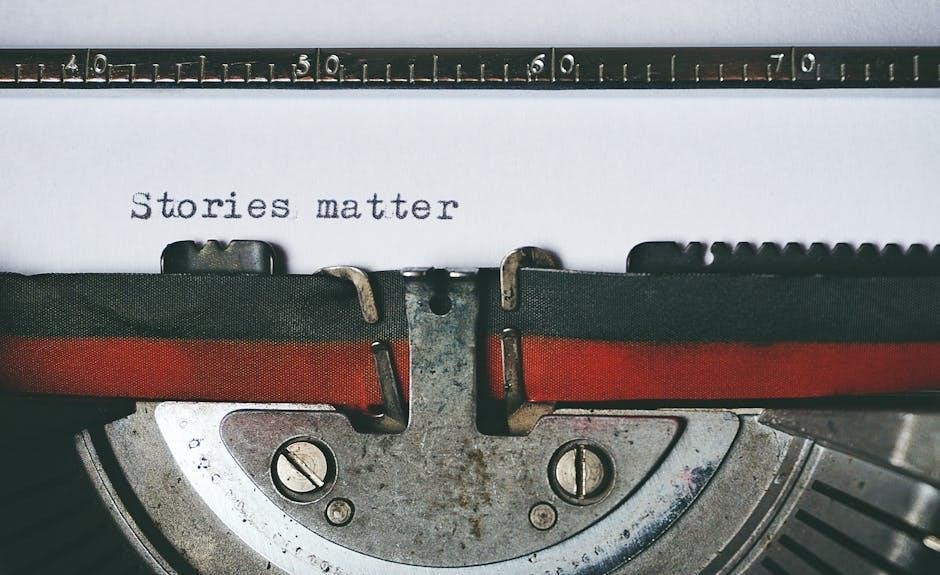
Technical Specifications
The i4618AC operates on a 120V AC power source, complemented by a 9V battery backup, utilizing ionization sensing technology for smoke detection.
Power Source Details (120V AC/9V Battery)
The Firex i4618AC smoke alarm is designed to function primarily on a standard 120V AC power supply, ensuring continuous operation when connected to a household electrical circuit. However, recognizing the potential for power outages, this unit incorporates a 9V battery backup system.
This backup provides uninterrupted protection, even during electrical failures. It’s crucial to regularly test both the AC power and the battery backup to confirm functionality. The alarm will continue to operate on battery power alone, but battery life is limited; therefore, prompt battery replacement is essential for sustained safety.
Always use a fresh, quality 9V battery to maximize the backup duration.
Alarm Sensing Type
The Firex i4618AC utilizes ionization sensing technology to detect smoke. This technology is particularly effective at identifying fast-flaming fires, which produce smaller smoke particles. Inside the alarm, a small amount of radioactive material maintains an electrically charged area between two electrodes.
When smoke enters the sensing chamber, it disrupts this ionization process, reducing the current flow. This change triggers the alarm. While highly responsive to certain fire types, ionization alarms may be less sensitive to slow, smoldering fires.
Understanding this sensing principle is key to proper alarm placement and overall fire safety strategy.
Operating Temperature Range
The Firex i4618AC smoke alarm is designed to function reliably within a specific temperature range. Optimal performance is ensured when the ambient temperature falls between 40°F (4.4°C) and 100°F (37.8°C).
Operating the alarm outside of this range may lead to malfunctions or reduced sensitivity. Exposure to temperatures below 40°F can affect battery performance and internal components, while temperatures exceeding 100°F could compromise the alarm’s electronic circuitry.
Avoid installing the alarm in areas prone to extreme temperature fluctuations or direct exposure to heating or cooling sources.

Parts Identification
Key components include the alarm housing, sensor location, and crucially, the red wire insulating cap, vital for preventing electrical shorts during installation.
Identifying Key Components
The Firex i4618AC features several crucial parts for proper function. The alarm housing securely contains the ionization sensor, responsible for detecting smoke particles. Understanding the location of this sensor is key to ensuring optimal performance and responsiveness.
A particularly important component is the red wire insulating cap. This cap must remain in place during installation to prevent the red wire from contacting metal parts or the electrical box, avoiding potential short circuits.
Additionally, familiarize yourself with the alarm’s test button, hush/silence button, and LED indicators, as these are essential for operation and troubleshooting. Proper identification of these components will aid in successful installation and maintenance.
Red Wire Insulating Cap Importance
The red wire insulating cap included with the Firex i4618AC is a critical safety feature and must not be removed during installation. Its primary function is to prevent accidental contact between the red wire and any metallic components, including the electrical box itself.
Removing this cap creates a significant risk of a short circuit, potentially damaging the alarm and creating a fire hazard. The cap ensures electrical isolation, safeguarding against unintended consequences.
Even when interconnecting multiple alarms, maintaining the cap’s presence on each unit is vital. Always leave the cap in place to guarantee safe and reliable operation of your smoke detection system.
Alarm Housing and Sensor Location
The Firex i4618AC features a durable housing designed for effective smoke detection. The ionization sensor is strategically located within the alarm chamber to quickly respond to airborne particles indicative of fire.
Optimal placement is crucial; install the alarm on a ceiling or high on a wall, ensuring unobstructed airflow around the unit. Avoid corners or areas where stagnant air might accumulate, as this can delay detection.
The housing is engineered to allow smoke to easily enter the sensing chamber, while also protecting the internal components from dust and debris. Regular cleaning, as outlined in the maintenance section, helps maintain optimal sensor performance.

User Manual Resources
Access the complete Firex i4618AC user manual online for detailed guidance, or consult the frequently asked questions (FAQ) for quick answers.
Accessing the Complete User Manual Online
For a comprehensive understanding of your Firex i4618AC smoke alarm, the complete user manual is readily available online. This digital resource provides in-depth information beyond this quick guide, covering every aspect of the alarm’s functionality. You’ll find detailed explanations of installation procedures, including crucial wiring requirements and safety precautions.
The online manual also elaborates on operational features like alarm sound patterns, LED indicator meanings, and the proper use of the hush/silence button. Furthermore, it offers extensive troubleshooting advice for common issues and detailed maintenance guidelines to ensure optimal performance. Accessing the manual digitally allows for easy searching and convenient reference whenever you need it.
Frequently Asked Questions (FAQ)
Q: What power source does the i4618AC utilize? A: It’s powered by a 120V AC source with a 9V battery backup, ensuring continuous protection even during power outages. Q: Is professional repair recommended? A: Absolutely. Do not attempt self-repair; refer to the service instructions in the manual.
Q: Why is the red wire insulating cap important? A: It prevents the red wire from contacting metal parts or the electrical box, ensuring safety. Q: Can these alarms be interconnected? A: Yes, but all interconnected units must be powered simultaneously. Q: Where can I find the full user manual? A: It’s available online for detailed guidance.




